MigrateXpress CSV to vCard Converter Tool is an easy and reliable software that helps you convert your CSV contact files into vCard format. It lets you convert many CSV files at once and keeps all the data safe during the conversion. The tool is made using smart technology to make sure your contact table stays the same even after converting. You can also save the file in PDF format if needed. It works smoothly on all Windows computers and is simple to use. Whether you are a beginner or a professional, this tool makes it easy to turn your Excel CSV files into vCard files.
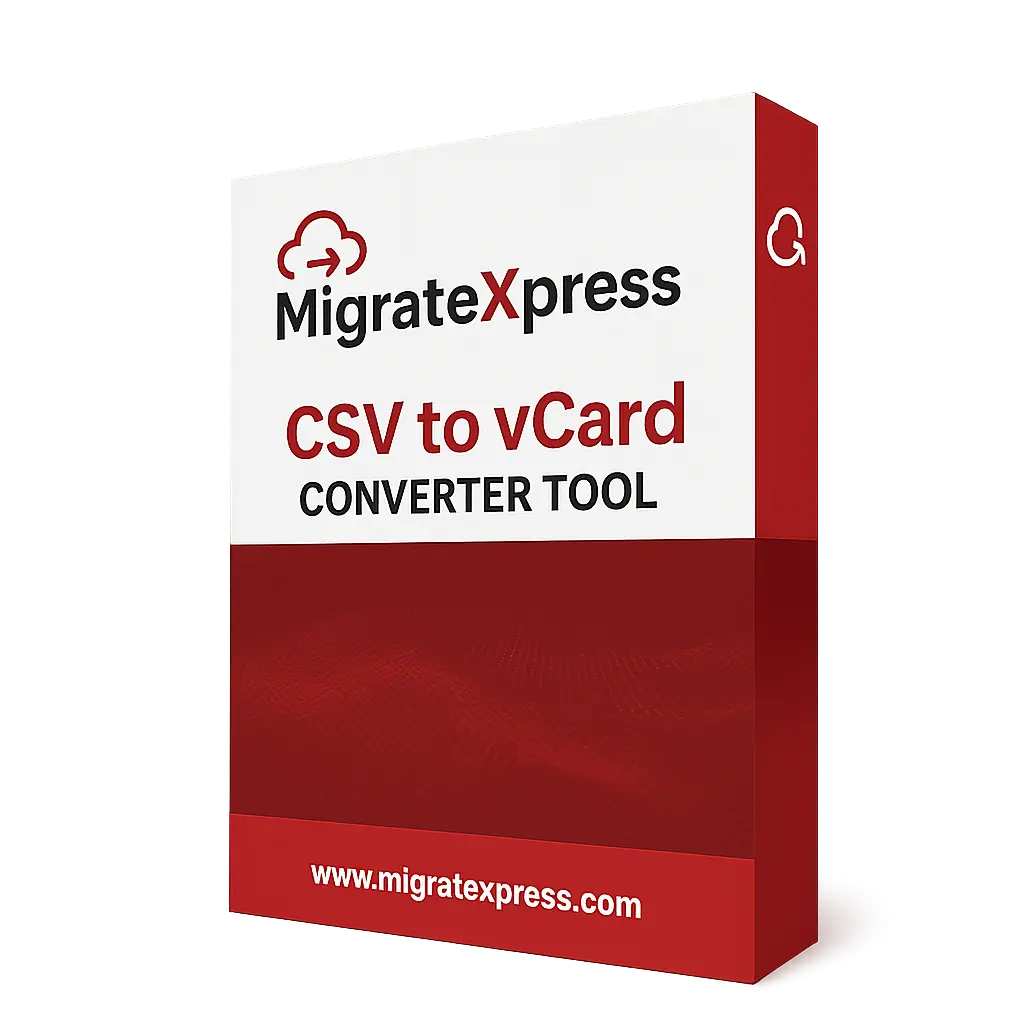
The MigrateXpress CSV to vCard Converter gives you the option to save your contacts in different vCard formats, including version 2.1, 3.0, and 4.0, based on your needs. You can also choose any folder or location on your computer to save the converted vCard files. The tool works smoothly with all Windows versions, such as Windows 11, 10, 8.1, 8, 7, Vista, and XP. Designed with a simple and user-friendly interface, this software makes the process of converting CSV files to vCard quick, easy, and hassle-free for all types of users. Here are the steps that will help you convert CSV files to vCard without any data loss:-
A CSV to vCard Converter is essential when you want to move contact details saved in a CSV file to mobile phones, email clients, or other devices. Many smartphones and modern apps support only the latest vCard format (like version 4.0), which basic converters don’t offer. With a professional CSV to vCard tool, you can easily export contacts, including names, numbers, emails, and addresses, into a compatible vCard format. It also allows you to save contacts as PDF files for record-keeping or printing. Whether you’re using Windows or Mac, this tool ensures a smooth and error-free conversion. It supports single and bulk contact transfer and is ideal for users switching devices or backing up contact lists without losing formatting or data accuracy.
The MigrateXpress CSV to vCard Converter lets you convert many CSV files to vCard format at the same time without losing any data. It is a simple and trusted tool that helps you move all your contacts and other details from CSV files to vCard easily. You don’t need to worry about the size of the files either, as it works smoothly with both small and large CSV files.
If you have many CSV files, you can combine them into one vCard file using the CSV to vCard Converter. This makes it easier to manage all your contacts in a single place. The tool will collect all the contact details from different CSV files and save them together in one vCard file for your convenience.
There are different versions of vCard files. With the MigrateXpress CSV to vCard Converter, you can save your CSV contacts into vCard versions 2.1, 3.0, or 4.0. The latest and most recommended version is vCard 4.0, which is supported by most modern devices and apps. This tool gives you the flexibility to choose the version that works best for your needs.
This tool lets you see all the details in your CSV file before converting it to vCard format. You can preview information like names, emails, phone numbers, and more. The preview feature helps you check everything before starting the conversion. You can also choose specific data to convert from the CSV file to vCard as needed, making the process simple and accurate.
The CSV to VCF Converter includes a field mapping feature that helps match the data in your CSV file with the correct fields in the vCard. You can do this automatically using the Auto Map option or manually if you prefer. This feature is helpful for making sure all contact details go to the right place, though it works only when converting a single CSV file at a time.
Besides converting CSV to vCard, the MigrateXpress Excel Contacts to vCard Converter also lets you save your CSV files in PDF format. You can choose how the PDF looks by selecting either Portrait or Landscape page layout. If you want to keep the PDF file safe, the tool also gives you the option to set a password for protection. This makes it easy to manage and secure your contact files.
The CSV to VCF Converter works on both Windows and Mac systems. It supports all versions of Windows, including the latest Windows 11. If you’re using a Mac, the tool is also fully compatible with all versions of macOS. Whether you’re on a PC or a Mac, you can easily use this software to convert your CSV files to vCard format without any issues.
Migrate Express CSV to vCard Converter is a well-designed tool that supports CSV files created using Microsoft Excel, TextEditor, OpenOffice, LibreOffice, and more. It works smoothly with all versions of Windows, including Windows 11, 10, 8, 8.1, 7, Vista, and XP. You can also try the free version of the software to explore and test all its features before deciding to upgrade.
The MigrateXpress CSV to vCard Converter comes with a simple and user-friendly interface, making it easy for anyone to use, even without any technical background. Every option is clearly labeled and easy to find, so you can complete the conversion process quickly and without confusion. Whether you’re converting one file or many, the tool guides you step by step, ensuring a smooth and hassle-free experience throughout the process.
The Free CSV to vCard Converter version lets you convert the first 50 contacts from your CSV file. It’s a great way to try out the tool and understand how it works before going for the full version. This free version gives you a clear idea of the features, speed, and accuracy of the conversion process, helping you decide if the software suits your needs.
| Version: | 23.09 |
| Size: | 63.3 MB |
| Release Date: | June 11, 2025 |
| Language Supported: | English |
| Edition: | Personal, Business, and Enterprise |
| Processor: | Pentium Class Processor |
| RAM: | 8 GB (16 GB Recommended) |
| Hard Drive: | 512 GB |
| Supported Windows: | 11, 10/8.1/8/7/, 2008/2012 (32 & 64 Bit), and other Windows versions. |
Yes, the software allows you to merge multiple CSV files and convert them into a single vCard (VCF) file. This feature is helpful when you have contacts saved in different files and want to manage them together in one place.
The CSV to vCard Converter supports all major vCard versions, including 2.1, 3.0, and 4.0. You can choose the version that is compatible with your device or email client while saving the converted file.
Yes, the tool offers a preview feature where you can view all the contact details, such as names, emails, phone numbers, and addresses before converting. This helps you verify and select only the data you want to export.
The software offers both Auto Mapping and Manual Mapping features. Auto Map automatically matches CSV columns with vCard fields. If needed, you can also manually map fields to ensure your data is transferred correctly.
Yes. In addition to vCard, the tool also allows you to export CSV contacts into PDF format. You can choose between Portrait or Landscape page orientation and even set a password to protect the PDF file.
Yes, the CSV to vCard Converter is available for both Windows and macOS. It supports all major versions, including Windows 11, 10, 8, 7, and macOS versions, ensuring smooth performance across platforms.
| Software Feature | Free Version | Full Version |
|---|---|---|
| Convert many CSV files at once | ||
| View all contact details from the CSV file before converting | ||
| Allows you to match CSV columns with vCard fields (Auto/Manual) | ||
| Combine all contacts into a single vCard file | ||
| Save contact entries even with missing details (blank contact files) | ||
| Select vCard version: 2.1, 3.0, or 4.0 | ||
| Simple and User-Oriented Interface | ||
| Supports CSV files from Excel, Google Sheets, etc. | ||
| Rename the output vCard files | ||
| Highly Compatible with all Windows OS | ||
| Convert CSV Files to vCard Format | First 50 Rows (Watermark Added) |
|
| Save CSV Contacts to PDF Format | First 50 Rows (Watermark Added) |
|
| Round-the-clock Technical Guidance and Support | ||
 30 Days Money Back Guarantee
30 Days Money Back Guarantee
|
Download | Buy Now |
I’m not very tech-savvy, but MigrateXpress CSV to vCard Converter was super easy to use. The interface is clean, well-organized, and very beginner-friendly. I was able to convert my CSV contacts into vCard without needing any help. The entire process was smooth, and everything was clearly labeled. I didn’t feel overwhelmed at any point. It’s great software for people who don’t want to deal with complicated tools but still want professional-level results.
As someone who deals with hundreds of contacts, I needed a tool that could handle large volumes efficiently. MigrateXpress CSV to vCard Converter allowed me to convert multiple CSV files at once without any data loss. It saved me hours of manual work. The ability to add an entire folder and convert everything in one go was exactly what I needed. Highly recommended for users who manage bulk contact files and want quick, accurate results.
The auto-mapping and manual mapping features are what really stood out for me. I had a complex CSV file, and the auto-map function saved time by instantly aligning my columns to the correct vCard fields. For the few that didn’t match, I easily used the manual mapping tool. It’s flexible and intuitive. I appreciate that the software gives control when needed and automation when possible. For professionals with structured or unstructured CSV files, this tool works perfectly.
Our software is currently under development, so the download link is temporarily unavailable.
If you’d like to request a demo version, please send your query to: migratexpress2025@yahoo.com